An Introduction to the InternetInternet Applications (2) [Archives:2003/643/Education]
Adnan A. Al-Harazi
Academic Head
NCC Education, Yemen Center
Newsgroups
Network news or Newsgroups are the equivalent of a public bulletin board. Anybody can put a message on the bulletin board and anyone who is interested can then view that message together with all the replies. Schools, universities, and others are among the organizations that most benefit from this Internet service. Rather than just one bulletin board, network news provides thousands of news groups, each dedicated to a different topic. You can find thousands of newsgroups available in the Internet where people can share their interests, problems or post questions asking for help on different topics.
The majority of newsgroups are based on the following main categories:
– comp computer related topics
– news information about newsgroups and software
– rec recreational software
– sci science research and application
– soc society and politics
– alt alternate topics
– bionet biology
– de, fr, uk,ye German, French, UK, Yemen and many other national interest groups
New newsgroups are created every day and many fall into disuse after a few days or weeks. The news messages are very similar to e-mail messages, but they have some additional features. In these system, users can post their messages with a topic that indicates the subject of the message. Interested people may read the subject of the topic and then read the message. They can respond to the posted message where their responses are displayed underneath the original message in a hierarchical order.
You should be aware that newsgroups are often places where some very odd people carry on conversations on some strange and often undesirable topics. Most people simply read newsgroups, but obviously you can contribute to these as well. You need newsreader software to read and contribute messages. Microsoft Internet explorer can be used to access newsgroups. News messages are stored and maintained by news servers. The news server allows users to post their messages and even allows new groups to be created. The news server uses the Network News Transfer Protocol (NNTP) to transfer news between servers.
World Wide Web
Many people think that the Internet is actually the World Wide Web, but actually this is not completely right. The World Wide Web (WWW) is only one of the Internet applications as we mentioned in the previous lesson. In fact, the World Wide Web is considered of the new Internet applications. The WWW was created as a result a project started by Tim Berners-Lee who was working for the European Laboratory for particle physics. The World Wide Web is a modern implementation of hypertext developed by Ted Nelson 1960s. Hypertext refers to text which contains references to other documents. For example, when you click in a link to go to another page in the same website or to another page in another website, the link is called a hyperlink.
When you use the WWW Internet application, you are actually unifying several Internet protocols together. These protocols are :
– Telnet
– FTP
– Newsgroups
– Wide Area Information Servers- search engines.
– gopher- a tool for browsing the Internet.
You use the internet browser to access different sites that offer different services. You go to www.google.com to search for information about any thing you need. During this your browser is accessing a Wide Area Information Servers (WAIS) service. When you go to www.6arab.com to download music, your browser will be dealing with an FTP protocol. When you use the browser to access a newsgroups server, then the browser is actually using NNTP protocol to access this service. So the WWW is unifying most of the Internet protocols.
WWW Architecture
The World Wide Web consists of a vast number of web pages that are connected by links. These pages (or more correctly resources) can be textual, graphical, sound, video, or any combination of these and other types of multimedia. The links between resources create a complex network or web, which can be navigated by the user, meaning that the user can follow a link from one resource to another. This is the origin of the term Web.
Web pages can be located on any machine that has a connection to the Internet. Any page can have links that point to any other Web page or the same page.
Each page is identified by a Universal Resource Locator (URL) which uniquely defines how it can be found. For example, the URL to access Yemen Times website is :
https://yementimes.com/
When you type this in your browser, your browser requests a hypertext file to be transferred from YT website to your computer. This file is actually the default file or the homepage that should be displayed in the visitors computers and most of the time is called “index.htm”. If you go there, you will find hyperlinks to other pages where you might also find hyperlinks that take you to other pages, may be in YT website or in other external sites. Fig1 shows how the WWW pages are linked together.
Internet Relay Chat IRC
Another Internet application is the electronic chat. People can visit any chat rooms and talk to other users around the world. This type of service is among the most used services of the Internet, but many people consider it as time wasting. Another part of this service is the Instant Messaging where users can use special programs to chat with only the people included in their contacts list. The most well known instant messaging applications is MSN messenger and Yahoo messenger.
Voice over IP (VoIP)
One of the latest Internet applications is Voice over IP where IP here stands for Internet Protocol discussed in previous lessons. By using voice over IP, users can make phone calls to most of the world countries. What is good about this service is that, it is very cheap compared to the cost of international calls made by the traditional phone system. There are many sites in the Internet offering this service. The best I in my opinion is www.netfirms.com and dial pad.com.
Next week: Web Sites in Business
——
[archive-e:643-v:19-y:2003-d:2003-06-19-p:education]