OPHTHALMIC EDUCATION (24) Your Eyes and Computers (VDUs) – Part 2 [Archives:2001/06/Health]
Mahfouth A Bamashmus
FRCSEd, FRCOphth
Consultant Ophthalmic Surgeon
Ibn-Al-Haitham Clinic
University of Science & Technology, Sanaa
Development of the eye
As we grow, our eyes should develop so that we can see clearly at a variety of distances. If your eyes stop growing before reaching their correct size, you are long sighted. This may cause difficulties focusing on things close to and often makes reading a problem. In about 30% of people, their eyes become too long. This is short sighted. This means that near things can be seen clearly, but the distance is blurred. Short sightedness tends to increase rapidly during adolescence, but can also develop later. Regular eye examinations measure the rate at which the eyes are changing.
Young people with normal sight have a wide range of clear vision at all distances. This is due to the powerful focusing system of the eyes. Gradually, however, the nearest point on which we can focus moves further away and close work difficulties often start to occur around the age of forty.
The older user may be able to read a computer (VDU) screen easily at a distance of 60 70 cms yet have difficulty reading documents closer to the eye. By the age of fifty, discomfort may be experienced in reading both VDU screen and documents without suitable glasses.
Eyes cannot focus on close work for long periods without tiredness, and this gets worse as we get older. Surveys indicate, especially amongst non-glass wearers, that a considerable period may elapse between noticing a reduction in performance and seeking professional help. An eye examination at least every two years is advisable.
ASTIGMATISM
Astigmatism means that the front of your eye tends to be slightly egg shaped instead of round. This can cause problems with detailed work for VDU users but can be corrected with glasses or contact lenses.
COLOUR BLINDNESS
Normally, this should not stop you from working with VDUs, since the screen characters invariably contrast with the display background. Poor colour recognition affects about one in eight men and fewer than one in two hundred and fifty women. Users with colour problems can, to some extent, distinguish between different brightness levels rather than difference in colour shades. With multicolor displays, a practical check on the colors will help spot problems in advance.
EYE EXAMINATION CHECK LIST FOR VDU USERS
When consulting your optician, it is helpful to provide as much of the following information as possible:
1.Date of last eye examination.
2.How long working with VDUs.
3.Number of hours on VDU per day (minimum and maximum).
4.Size of letters or numbers.
5.Their colour.
6.Position of screen (above or below eye level).
7.Distance of screen/keyboard/documents from your eyes when working normally.
8.Position of documents.
9.Document details (printed, typed or hand written, and colors).
10.Colour and type of background behind the VDU.
11.Room lighting.
12.Symptoms associated with VDU work.
VISION SCREENING
An eye examination for VDU users takes about 15 minutes. Vision screening records certain useful information in a fraction of that time. It is not, however, a substitute for a full eye examination. Diseases can go undetected; there is little or no opportunity for checking on past and present problems and it is impossible to give thorough advice.
THE WORK ENVIRONMENT
Ventilation, temperature and humidity are important, especially as you blink more slowly when you concentrate. Draughts, excess heat or lack of moisture in the air can cause discomfort, tiredness, and dry eyes, particularly if you wear contact lenses.
LIGHTING
Many of the problems associated with VDU work are a result of glare caused by reflections on the screen, or by excessive contrasts between the text, screen and surroundings. Users should not have unshielded windows infront or behind them. Any other window reflected in the screen face should be fitted with curtains or vertical louvred blinds with a matt finish. Desk surfaces should be non-reflective and in a medium colour finish, and walls should not reflect bright spots.
Office lighting should be set at a level which helps both documents and characters on the screen to be read easily. Desk lamps can be used if additional lighting is needed, but care should be taken to prevent reflections from them on the screen of the user and other operators.
TINTS AND FILTERS
There are a wide variety of filters and tinted VDU glasses on the market which are said to reduce glare and reflection. These may help in specific individual cases. The necessary filters will have been incorporated into the screen, if the VDU is well designed. Any additions may ease one problem but create another.
DOCUMENT HOLDERS
It is advisable to have an easily movable document holder which is adjustable for height and able to hold its contents securely in any position from horizontal to vertical. Where the document detail is small, the holder may need to be positioned closer than the screen distance.
Routine eye exam by an eye specialist is very important.
It is your sight and your eyes deserve all the care can get.
Reference: Eyecare information Service, London.
——
[archive-e:06-v:2001-y:2001-d:2001-02-05-p:./2001/iss06/health.htm]